Imagine building something that only existed in your head – and watching it become real, layer by layer. That’s the power of 3D printing! Students are using it to turn their wildest ideas into actual objects, transforming the way they learn. According to industry experts 3D printing is going to change the world – everything […]
astroprint

Astroprint service updates: We’re back with enhancements!
Discover the latest Astroprint service updates: strengthening our commitment to you. Hello makers! 🧑🚀 It’s a pleasure for us to be active again, and we’re back stronger than ever! We have many things prepared for you, such as improving the platform and renewing our commitment to you. Our main mission is to provide the best […]
AstroBoxTouch: New Customization Levels for 3D Printer Manufacturers
Many 3D printer manufacturers are preinstalling AstroPrint software in their printers. Just like Lenovo preinstalls Windows in computers, or Samsung preinstalls Android in phones. Our goal at AstroPrint is to help manufacturers make smart 3D printers, replacing their antiquated software. But each printer is different and as a manufacturer, you want software tailored for your printers. This […]

Toy Maker: An easy way for children to print toys (and learn 3D Printing) at home
A case study in 3D Printable content delivery Most people are aware that AstroPrint is a robust cloud platform for managing and monitoring Desktop 3D Printer(s). What many don’t realize is that AstroPrint is also a very efficient content delivery platform for 3D Printable content. It is one of the best ways for designers and […]

Rotate, Scale, and Print your designs with AstroPrint Desktop
I’d like to officially introduce you to our latest creation. Please welcome, AstroPrint Desktop. AstroPrint Desktop is a cross-platform, cloud-enabled Desktop app that allows you to manipulate and print designs locally and via the cloud. AstroPrint Desktop allows you to print to your 3D Printer via USB without needing an AstroBox Gateway. Meanwhile, if […]
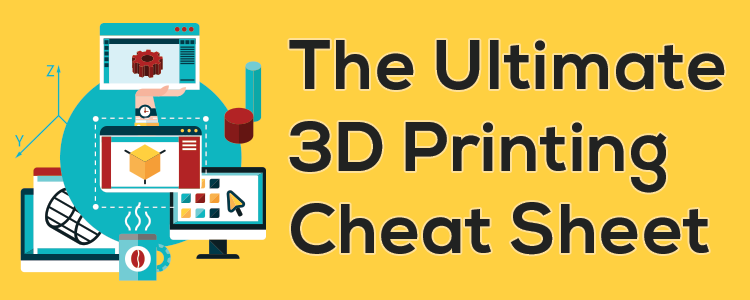
The Ultimate 3D Printing Cheat Sheet
People love buffets. Buffets allow the indecisive to skip and hop around without guilt or committing to just one boring dish. A quick taste here, a sample there. It’s a fun time. Well, ladies and gentlemen, I have compiled such a buffet just for you. It is a very special kind of buffet, in that, […]

New App! Create & Modify STL’s with the Leopoly APP
The Free Leopoly APP is now available on the AstroPrint APP Store. If you are not familiar, Leopoly is a well-known tool designed to make 3D design super simple – especially if you are not too familiar with common CAD software. If you don’t have the time to crawl over steep learning curves prevalent in popular CAD […]
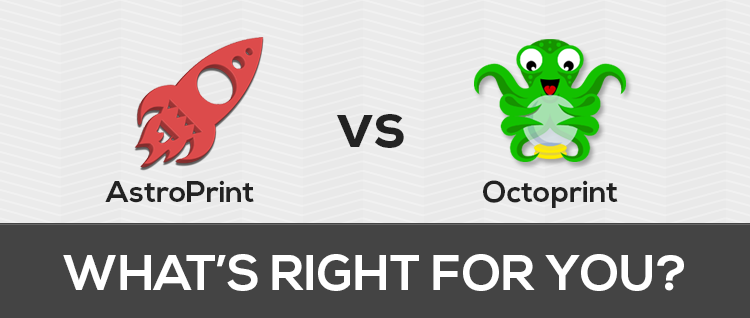
Choosing Which 3D Printing Software to Use: OctoPrint or AstroPrint?
New guidelines are available in the learning center Introduction All 3D printers need host software to function. Host software is responsible for sending the actual commands to the 3D printer that tell the printer how to build an object. Most host software communicates with the printer via a wired USB connection. For most 3D printers, a computer running […]

Accelerating universal access to 3D Printing
“Modern technology is creating a society of such complex diversity and richness that most people have a greater range of personal choice, wider experience and a more highly developed sense of self-worth than ever before. For the first time, the common man has the opportunity to establish his own identity, to determine who he will […]

