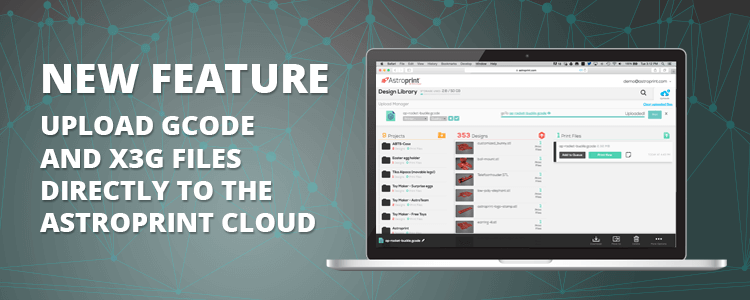The AstroPrint Cloud Slicer uses CURA engine for slicing and generating GCODE files — but, here’s the thing: You can use ANY slicer you want (like CURA or Simplify3D) and STILL take advantage of all the other incredible features AstroPrint has to offer, like: Remote Monitoring, and Print Queuing. As long as you have a […]