Last month, Max-K (Emot3D), a start-up manufacturer based in Mexico, presented its new 3D printer at the Consumer Electronics Show (CES) in Las Vegas. The printer comes with Google Assistant and it’s powered by AstroPrint software. Thanks to both integrations, the 3D printer can be controlled from any device and print with a few clicks. In addition, […]
wireless 3d printer software

Thingiverse and Myminifactory now in AstroBoxTouch!
Can you imagine accessing millions of 3D printable models right from your printer controller? Stop dreaming…that’s now possible. In our fight against software mediocrity, we have integrated the most popular model repository websites in our touchscreen controller, as user-friendly apps!
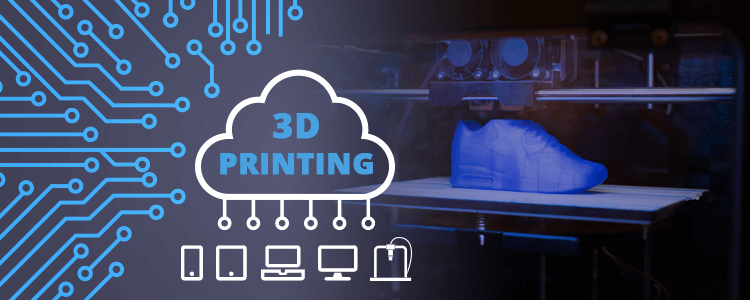
Why Cloud-Connected 3D Printers Sell More
It is clear by now that cables and SD cards are not the future of 3D printing. As more users demand their printers to be wireless, 3D printer manufacturers are increasingly making wifi-connectivity a priority for their printer line. However, many of them are simply connecting a desktop 3D printer to a local network and […]

How to Build a Astrobox Gateway with a Raspberry Pi 3 for Wireless 3D Printing
Introduction As you know, we have discontinued the pcDuino based Astroboxes and have switched to Raspberry Pi 3 as the primary method of creating an Astrobox Gateway. Side note: The AstroBox Gateway is different from the AstroBox Touch, which is a premium touchscreen that cannot be built at home. The AstroBox Gateway, on the other hand, is […]
