Introduction As you know, we have discontinued the pcDuino based Astroboxes and have switched to Raspberry Pi 3 as the primary method of creating an Astrobox Gateway. Side note: The AstroBox Gateway is different from the AstroBox Touch, which is a premium touchscreen that cannot be built at home. The AstroBox Gateway, on the other hand, is […]
AstroPrint & Raspberry Pi 3
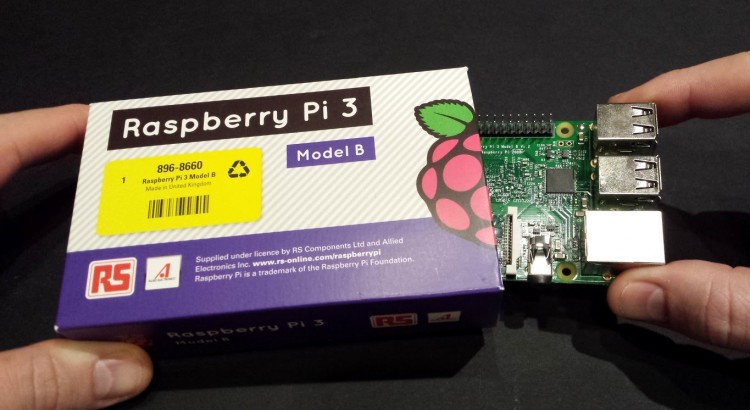
AstroPrint & Raspberry Pi 3 Support
If you are looking for instructions on How to build your own Astrobox with a Raspberry Pi 3, follow this guide. AstroPrint currently supports Raspberry Pi 3. You might want an additional WiFi dongle along with the Raspberry Pi 3’s built-in WiFi if you’d like the best ease of setup. Why would I need another […]

