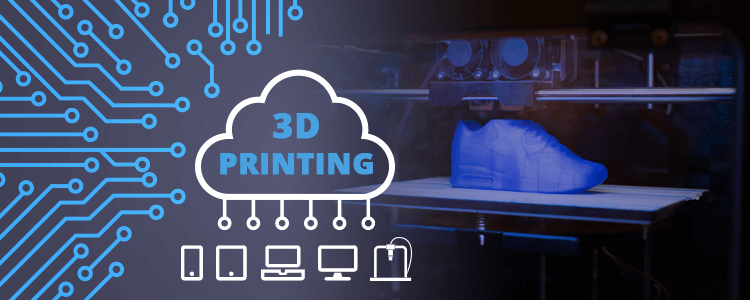It is clear by now that cables and SD cards are not the future of 3D printing. As more users demand their printers to be wireless, 3D printer manufacturers are increasingly making wifi-connectivity a priority for their printer line. However, many of them are simply connecting a desktop 3D printer to a local network and […]
3d printing cloud

How To Use Print Queuing with your 3D Printer
So you want to load up multiple designs on your 3D Printer and control the sequence of when they will be printed? As in, you want to use print queues with your 3D Printer? If so, I have good news for you. The ability to use print queueing is now available on AstroPrint Pro Accounts. The […]