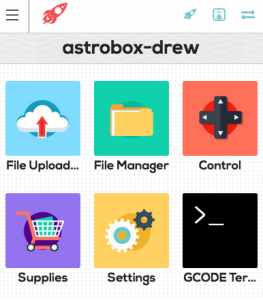Y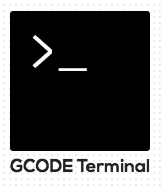 ou asked for it, and our Space Monkeys delivered! The number one requested feature for AstroBox software has been a GCODE Console. So, we had our Space Monkey dev team work around the clock until it was done! If you have not upgraded to version 0.8(1), please do so. In addition to the GCODE Console there are lots of optimization and stability upgrades.
ou asked for it, and our Space Monkeys delivered! The number one requested feature for AstroBox software has been a GCODE Console. So, we had our Space Monkey dev team work around the clock until it was done! If you have not upgraded to version 0.8(1), please do so. In addition to the GCODE Console there are lots of optimization and stability upgrades.
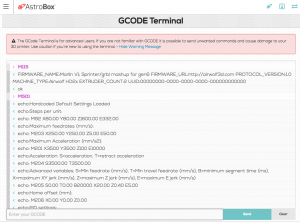 The GCODE Console is for advanced users that need to send GCODE commands manually to their printer. This is necessary for the calibration of some printer models (such as Printrbot). Other people use this to test their hardware and/or firmware modifications. Other people just like to send random GCODE commands for fun. 🙂
The GCODE Console is for advanced users that need to send GCODE commands manually to their printer. This is necessary for the calibration of some printer models (such as Printrbot). Other people use this to test their hardware and/or firmware modifications. Other people just like to send random GCODE commands for fun. 🙂
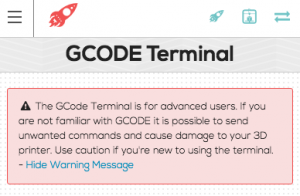 One quick note: The GCODE Console is for advanced users only. It is possible to send manual commands that cause your printer to do something it would not otherwise do, such as drive the print head into your glass plate, over heat a nozzle, etc. So, please only use the GCODE console with tender loving care.
One quick note: The GCODE Console is for advanced users only. It is possible to send manual commands that cause your printer to do something it would not otherwise do, such as drive the print head into your glass plate, over heat a nozzle, etc. So, please only use the GCODE console with tender loving care.
Upgrading is easy. Simply login to your AstroBox, click ‘Settings’, click ‘Update’, follow the prompts, and enjoy.
If you are looking to create an AstroBox from a Raspberry Pi and need the software, you can find it here.
Happy Printing!
The AstroPrint Team