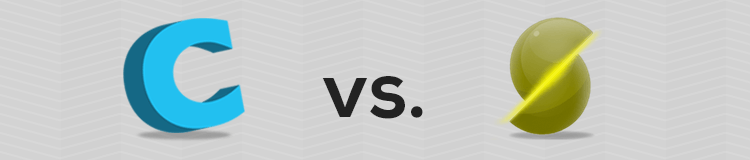This post originally appeared in Kevin Weirauch’s blog.
Hardware
Printrbot Simple Maker Edition – this actually started as the original Printrbot Simple and I used the Makers Upgrade kit to get it to this version. See some of my previous posts for that process.
Custom Heated Bed – I hacked this to mount under the aluminum print bed. About 1/4 inch had to be cut from either side and of course a separate power supply had to be used.
Software
Astroprint – fresh off their successful Kickstarter campaign, I decided to run their ‘cloud slicer’ through its paces. They offer both Cura and Slic3r configurations. I can’t attest to what their settings are, but for the purposes of this test, it’s best that they are constant.
Test Models
Make: 2015 3D Printer Shoot Out Test Models – Provided by MAKE and featured in their latest magazine issue. These models target very specific aspects of printer performance and are designed to bring out common flaws in printers. I would recommend referencing the article for a more in depth explanation of these models and their purpose.
Note: These models are more-or-less intended to test printer hardware and performance; however, I felt like using them to test differences in model slicing algorithms.
Results
I won’t go into detail with what each model was trying to achieve and explain that; however, I will give my opinion on which model/slicing method produced the best print. Of course, feel free to make your own conclusions based on what qualities are required of your specific printer/model.
- Bridging
- Negative Space Tolerance
- Fine Positive Features
- Dimensional Accuracy
- XY Resonance
- Z Resonance
- Overhang
Bridging
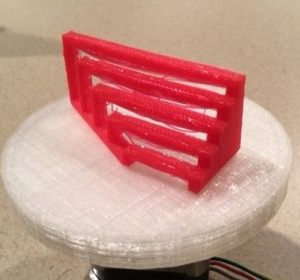
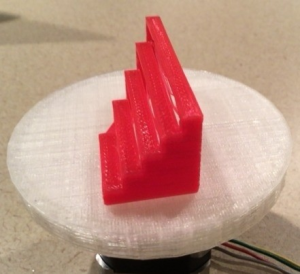
Both of these prints turned out far better than I expected. Cura produced a lot less strings (filament not attached to anything) but the bridges sagged quite a bit. Slic3r, on the other hand, produced several strings but was able to keep the bridges from sagging. Because I feel a consistently support bridge is the most important, I feel Slic3r performed the best here.
Negative Space Tolerance
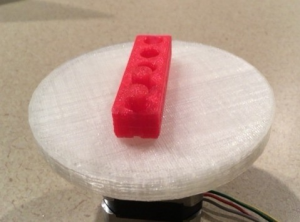
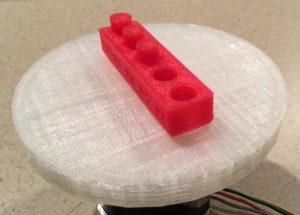
I judged this print on whether or not I could pop the cylinder out of it’s slot (indicating the negative space was accurate enough to not fuse to the print). Simply looking at the prints should indicate that Cura was the winner for this print.
Fine Positive Features
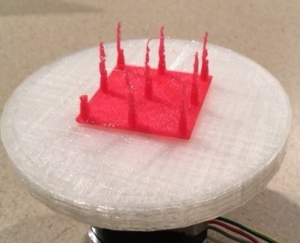
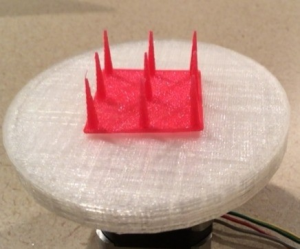
This test was also pretty easy to judge. Basically looking at how uniform the cones are as the Z-Axis rose. Considering I broke one of them from the Cura print while removing it from the print bed and the Slic3r ones are quite uniform, I believe Slic3r performed the best here.
Dimensional Accuracy
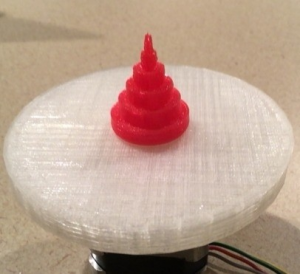
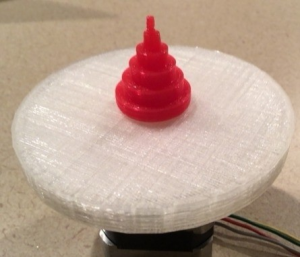
These two prints were more-or-less equal in quality. Ultimately, I looked at the infill on the top surface of the cylinders and noticed the Cura print was lacking infill material where the Slic3r print was not. Because of that and performance at the higher Z-Axis values, I determined Slic3r performed the best at this print.
XY Resonance

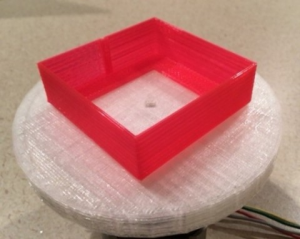
Looking at these two prints, you can’t really tell any difference in quality. Therefore, I believe this one was a Tie between the two programs.
Z Resonance
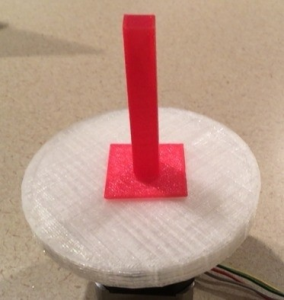
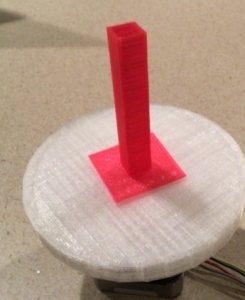
This model is primarily a test of the printer hardware, but I did notice some difference in quality between the two prints. Cura’s levels seemed much more uniform than the Slic3r layers which produced a better print in my opinion. Therefore, I think Cura had the better quality of the two, but both were more or less the same.
Overhang


Performance for this model was similar to the bridge test. Cura produced a print with more sag at the more extreme overhand while Slic3r was able to maintain a supported surface with some strings. Again, I think Slic3rperformed best for this print.
Conclusion
Based on my opinion of the results, here are the totals:
Cura : 3
Slic3r : 5
While Slic3r came out on top, I believe it’s worth noting how long the prints took. On average, the Cura prints took at least 1/2 the time to print as the Slic3r prints did. So while Slic3r had the better quality, there is something to be said about the speed with which the model was printed.
Guest post by Kevin Weirauch.